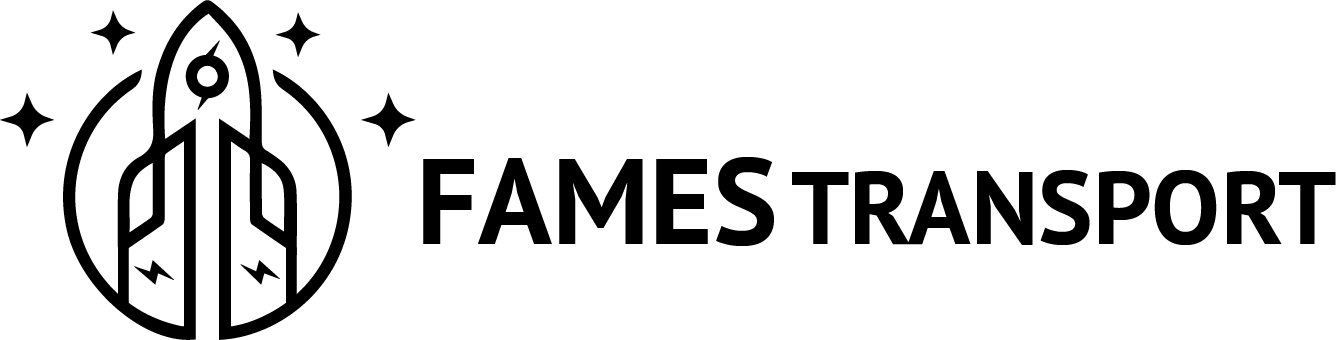Payroll
Login in to Employee Self Services User Name and Password is provided by the office in Fontana.

- Step One: Login in

- Step Two: Go to the pay info tab and click pay stub

- Step Three: choose the date you want to see
Thats all just find the information your looking for and log out for securtiy reasons